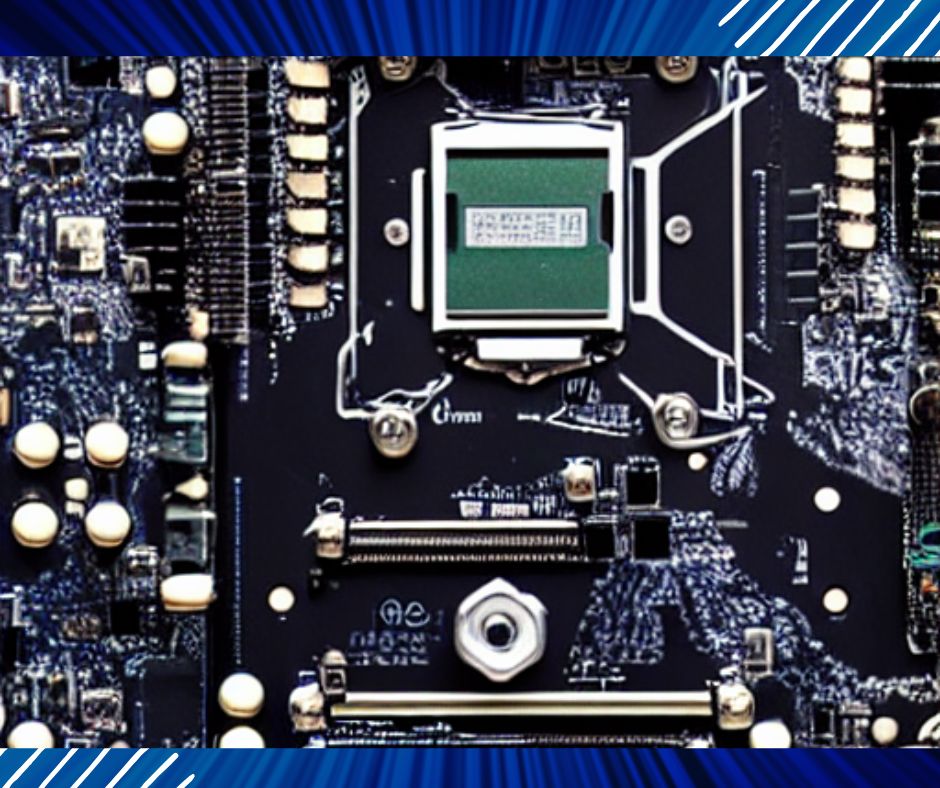
Intel officially released the 11th generation desktop Core processor on March 16, 2021, and the supporting Intel 500 series motherboards also followed. For the 11th generation processor, the official claims that the IPC performance of the previous generation CPU has increased by 19%. It means that compared with the previous generation of CPU with the same frequency, the performance has been improved by 19%, the single-core performance has been greatly improved, and new features such as PCIe4.0 and AVX512 instruction set have been brought. So what motherboard does the Intel 11th generation Core i7-11700K go with? Let’s share the knowledge of the best motherboard matching for Intel Core i7-11700K/F below.
As for which motherboard is best for the i7 11700K or i7-11700KF, you need to know the interface type of this CPU first. After all, the interface type of the CPU must be consistent with the CPU slot of the motherboard to be compatible. A new generation of motherboards will also be listed. Regarding the Intel Core i7-11700K specifications, take a look at the following table!
Intel Tenth Generation Core i7-11700K Specification Sheet
| Core code | Rocket Lake-S |
| Interface Type | LGA1200 |
| core thread | 8 cores and 16 threads |
| CPU frequency | 3.6GHz |
| Turbo Frequency | 5.0Ghz |
| memory support | DDR4-3200 |
| Core Graphics | UHD750 core display (i7-11700KF has no built-in core display) |
| L3 cache | 16MB |
| manufacturing process | 14nm |
| Design power consumption | 125W |
| Support overclocking | Support overclocking |
| Compatible Chipset | Z590 Motherboard |
Related Article: Best Motherboards for Intel Core i9 10900K
What is the difference between i7-11700K and i7-11700KF?
The i7-11700K has a built-in UHD750 core display, while the i7-11700KF has no built-in core display, so the price is more affordable and cost-effective, but other parameters remain the same, so the performance is the same, and the matching motherboard is also the same.
Parameter introduction:
In terms of specifications, the Intel Core i7-11700K has finally replaced the Skylake core that has not changed for several years with Cypress Cove. The core code is Rocket Lake-S. It is still based on the ancestral 14nm++ process technology. It has 8 cores and 16 threads. The default main frequency is 3.6 GHz, the maximum turbo frequency is 5.0 GHz, the third-level cache is 16MB, the frequency is not locked, and overclocking is supported. The built-in new generation UHD750 core display is about 50% higher than the previous generation UHD630 core display, and the design power consumption is 125W. In terms of interface, i7-11700K and i7-11700KF still use the LGA 1200 interface type, so they are still compatible with the previous generation of 400 series motherboards, but only support H470, Z490 motherboards, and need to update the BIOS before they can be used, and do not support B460, H410 motherboards, but some B460s on the market are modified from H470 chips, such as Gigabyte B460M-DS3H, which also supports 11th-generation CPUs, but the 11th-generation CPUs are matched with intel 500 series motherboards.
Related Article: Best Motherboards for AMD Ryzen 9 5900X
Which motherboard is good for i7-11700K/F?
Intel 11th-generation processors are equipped with 500-series motherboards that are launched simultaneously. In the Intel 500 series, there are Z590, H570, B560, and the entry-level H510 chipset. These motherboards are all equipped with LGA 1200 slots, so they are all can support and best compatible with i7-11700K and i7-11700KF processors, but which one is the best match?
The i7-11700K and i7-11700KF processor models are suffixed with K, indicating that overclocking is supported. Among them, H510 is positioned as an entry-level motherboard, which can basically be ruled out, while H570, a motherboard with an awkward middle position, is basically a product ignored by the market. B560 is positioned at a mainstream level. Although it does not support CPU overclocking, the conscience of this generation is supported by B560 motherboards. Memory frequency overclocking, because it does not support overclocking CPU, so is not the best match, and Z590 supports overclocking, supports CPU frequency overclocking, and memory frequency overclocking. 11700KF is best suited for Z590 motherboards and meets overclocking needs.
The above is the intel Core i7-11700K/F best motherboard matching knowledge shared. The i7-11700K and i7-11700KF actually have the same basic specifications, so the performance is also the same. The only difference between the two CPUs is the i7-11700K Built-in UHD730 core graphics card, but i7-11700KF has no built-in core graphics card, so it must be used with an independent graphics card, otherwise, the machine cannot be turned on. As for the best match of the motherboard, the best match of i7-11700K and i7-11700KF is the Z590 motherboard. Although the motherboard cannot determine the performance, it determines the stability and scalability of a computer. Therefore, the motherboard brands are recommended to choose ASUS, Gigabyte, and MSI.








